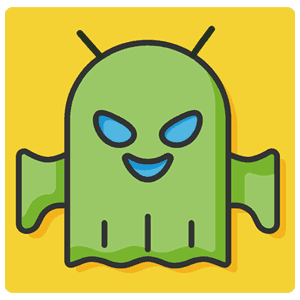The national security Agency USA gives tips to protect Android
Move, add voice commands and dictation, fixing favorite places, shopping – all these are recorded and transmitted to remote servers. And on the basis of the information already generated virtual user’s profile that allows you to get to know him on the behavior, not even knowing the name. Not to say that the advice of the NSA to prevent spying on 100%, but that they will at least to minimize it, debate is almost meaningless. We have adapted these rules, stating them in plain language and explaining the nature of each of them.
How to protect from spy on Android
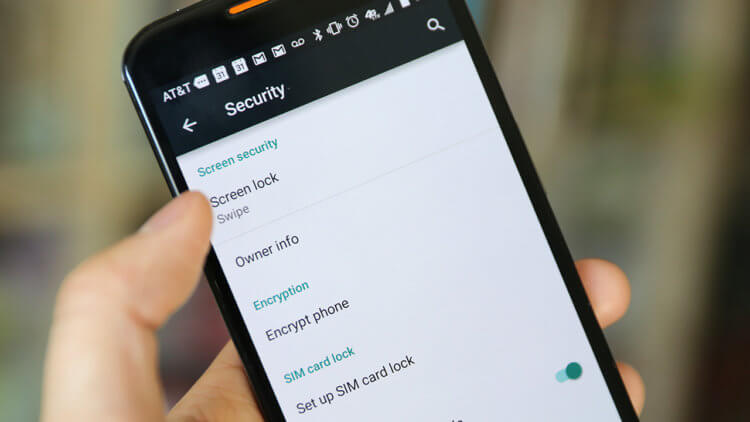
To protect your smartphone is not so difficult. But it is not always advisable
- If you want to hide your location, you must disable all wireless interfaces. The fact that the surveillance can be conducted not only through Wi-Fi or cellular networks, but also via Bluetooth and even Ultra Wideband.
- You need to remember that even disabling all wireless interfaces does not disable GPS automatically. To disable it you must go to “Settings” — “Data location” and deaccelerate technology location.
- The use of small gadgets, which you often do not attach importance to, also can play with you a malicious joke. Bluetooth headphones, smart speakers, and even IOT devices can be used for surveillance. Therefore, they also need to be disabled.
- Applications that you have on your smartphone, can also be sources of information that will allow you to track you. So in the “Settings” deny them access to geolocation, calls, SMS-messages and memory.
- Photographs posted in a social network tend to have the metadata. So the rule is to delete them using special applicationsthat, however, is also unable to obtain this information, or not to publish photos on the Internet at all.
- Advertising IDs, embedded in smartphones, accumulate large amounts of data about users, forming a virtual portrait. Therefore, it is necessary from time to time to reset them. To do this, go to “Settings” — “Advertising and privacy” — “Reset Ad ID”, and disable targeted advertising.
Whether to protect Android

Android provides a lot of tools to protect, but not all of them is to use
Undoubtedly, part of the advice seems quite dogmatic and even silly. In the end, no sane person will disagree to disable all wireless interfaces on your smartphone, and is unlikely to refuse to post photos on Instagram or videos at TikTok. However, to remove metadata from photos is probably still worth it. Even if one app will store them yourself, it’s still safer than if he saw dozens, hundreds or even thousands of people – depending on the reach of your subscribers.
As for advertising, I’ll probably never find followers. In my opinion, it is not necessary to reset the advertising identifier and to prohibit targeted advertising. First, this information would meet again, and not the fact that it is generally removed. Second, the advertising you see will not cease. She and you will be shown in applications and web sites you visit. Simply, it is to be relevant, that is, the left will absolutely not meet your needs. And, in my opinion, there is nothing worse than seeing advertising that promotes unnecessary you a product.